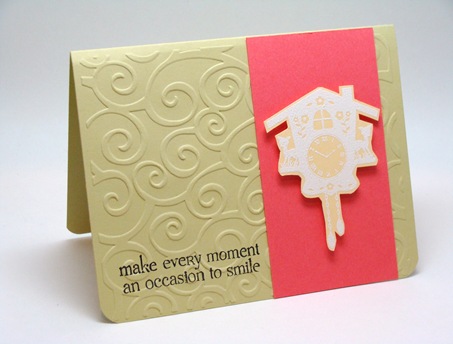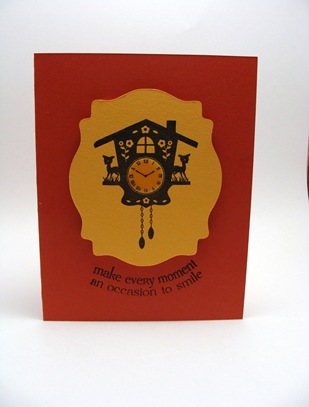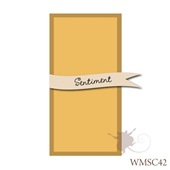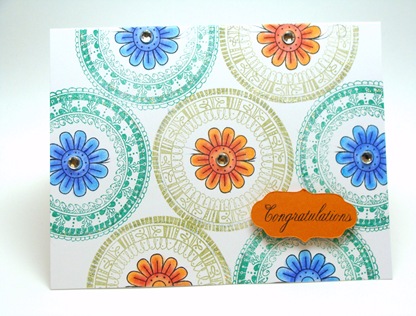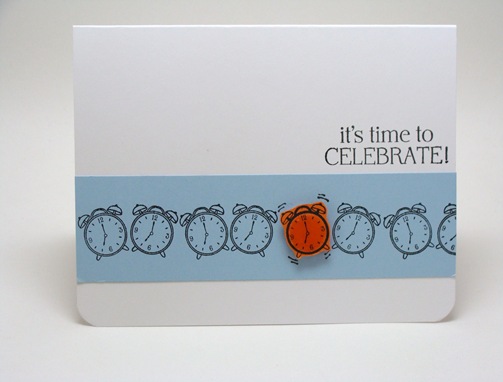Here’s another of my sewing projects. These were quite easy to stitch. The harder part of cutting the cloth along straight lines. I’m yet to figure out what’s the best way to cut straight lines. Even though my lines were crooked, with some hacks I got the covers to fit the cushions perfectly. The cushions are 24” X 24” – yes they’re big and nice and fluffy!
I used fabric from Central Park by Kate Spain and I did buy it from the link I’ve provided. I ‘ve found that they’ve reasonable prices and free shipping above $35! No they didn’t pay me for it but I’m really happy with them so thought I would pass on the recommendation in case you were looking for an online fabric store.
I followed the instructions given here. In short:
- Cut 24” X 24” fabric for the front.
- Cut 24” X 29” fabric for the back. Cut it in half so that you’ve 2 pieces of 24” X 14.5” each. Finish one long edge of each piece.
- Pin the two pieces to the front piece, right sides together and stitch all around.
I don’t think my instructions are for a beginner; I’m myself one ![]() . So it’s better to watch the video. However I did the change the size. The video mentioned to have the front piece (L+1) X (L+1) where L is the side of your cushion. I found that making the front L X L led to a more snug fit and hence a more fluffy pillow. Similarly for the back the shorter side is L instead of L+1.
. So it’s better to watch the video. However I did the change the size. The video mentioned to have the front piece (L+1) X (L+1) where L is the side of your cushion. I found that making the front L X L led to a more snug fit and hence a more fluffy pillow. Similarly for the back the shorter side is L instead of L+1.