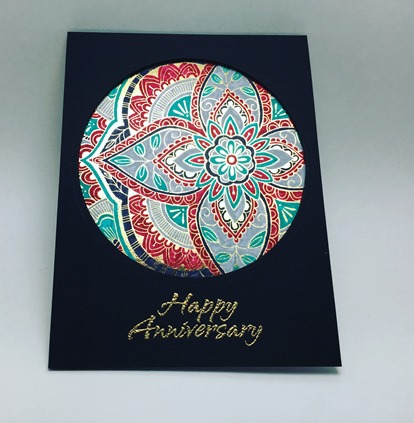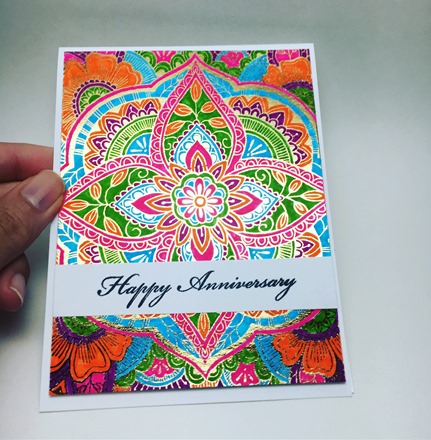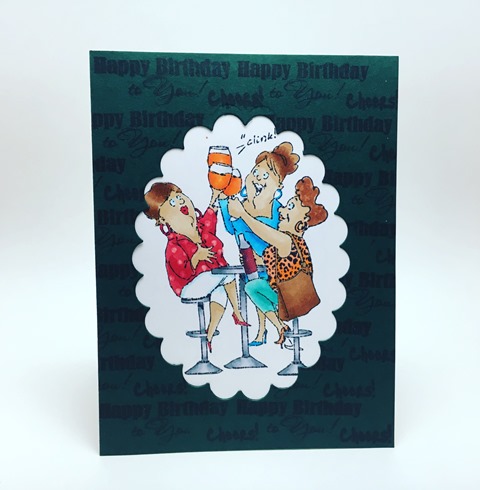I wanted to make a pencil case for a harry potter fan and came up with this using the tuts from here and here.
What you will need:
- Main fabric
- Inner fabric for lining
- Lightweight fusible interfacing
- Zipper 11”
- Thread and of course sewing machine!
I cut the following pieces
- Cut 5.5” X 9.5” in size
- 2 from the outer fabric
- 2 from the inner fabric
- 2 from the interfacing
- Cut 2” X 10” from outer fabric
Fold the long 2” X 10” piece on the short side. Iron. Fold each side again in half and iron. You will get a piece like above.
Fuse the fusible interfacing to the back side of the outer fabric. My outer and inner fabric are the same. You can see two of my pieces have interfacing and the other two don’t.
Stitch the zipper to the outer fabric and then the inner fabric. You can find more detailed photos here.
Looks like I forgot to take a photo of the next step. With the outer fabric right sides together stitch the bottom. Open the zipper partially. With the inner fabric right sides together, stitch the bottom leaving an opening to turn the bag inside out. Flatten the bag with inner fabric and outer fabric stacked one over the other and the zipper in the center. Put your loop in place. Stitch on both the sides. Using the zipper opening, turn the bag inside out. Now to make the box corners. Pinch the corners and sew a 2” inch line like below on each corner.
You will end up with this:
We still need to stitch the opening on the bottom of the inner lining. Do a slip stitch for that.
Turn the bag inside out!