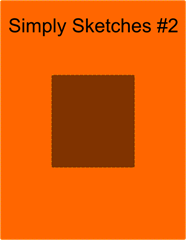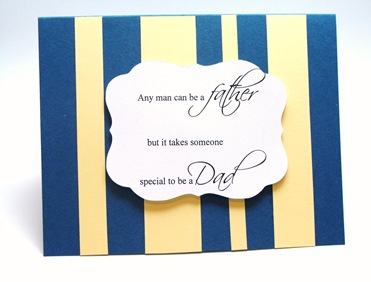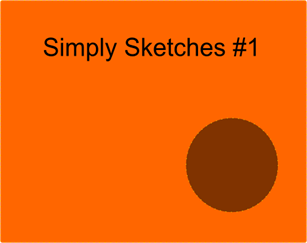ETA: Here's a review of the top 10 electronic cutters for 20
So long time back I posted that I’d received
Cricut as a gift. Since then I’ve been saying that I would post a review of it; but there are always so many projects to show that it would get sidelined. Then recently a blogger asked me if I’d any opinion on the different electronic cutters. That’s when I realized that I’d totally forgot to share my experience. So here it is.
Let me first start with my story. If you want to skip the details and explanations then go to the next paragraph

.
Honestly when I received Cricut I wasn’t aware of other electronic cutters and especially not that there were others in the same price range. Yes I was that uninformed – I still can’t believe it. I’ve always been one who would research and research about things before buying them. Anyways…I was over the moon when I got the Cricut. Then I realized that I needed cartridges. So I bought 2 that I was drooling over – Christmas Solutions and Tags, Bags, Boxes and More. After buying the cartridges I realized that in terms of the images that I could cut, there was very limited choice since I’d only two cartridges. Frugal that I am, I couldn’t justify buying more cartridges. So I found out about SCAL (
Sure Cuts A Lot) software which lets you cut SVG files and other images that you can design in SCAL. That was my last purchase for Cricut, 6 months back. There’s been no looking back since. Now, when I come up with a card design and need a particular image, either I search for it on the internet or design my own using SCAL or
Inkscape. Inkscape is a graphics editor which lets you create images that you can save as .svg file (just like you have .jpeg/.gif files) which can then be imported into SCAL. Cricut together with SCAL has let me express my creativity without boundaries. Before I’d either of these, if I thought of a card design most of the times I wouldn’t have a stamp for it. Now I simply create an SVG file and cut out the image using Cricut. A great example of that is this
guitar card.
So that was how Cricut, SCAL and I started living in harmony. Trust me we didn’t reach where we’re today without any troubles. There were many a scratches on the mat, torn papers and ruined images before this. So if you encounter these issues just bear with them. There’s a learning curve. Once you cross that, you can live like a happy family!
Cricut uses different settings of the blade and pressure for different CS and these have to be set manually. So I’ve found that it’s best to stick to one kind of CS (at the max two) so that you’re familiar with what settings to use and don’t have to waste your time and energy every time getting the perfect cut. For example I use Papertrey Ink CS and I’ve found that blade=3, pressure=3 and multi-cut=2 works best for this cardstock. Since 95% of the time I use this CS I don’t have to worry about changing the settings nor ruined cuts.
Likes and dislikes:
- With Cricut and SCAL together I can practically cut any image that I want. It has opened up a totally new world.
- In it’s price segment, I think it’s fairly good. The only other competitor is Silhouette SD but I am not sure whether it can cut chipboard or not.
- Cricut doesn’t cut intricate cuts very well – especially in smaller sizes and thick CS.
- It needs multi-cut for 110 lb CS (which is what papertrey is) with the regular blade. I haven’t tried the deeper cut blade.
- Without the SCAL, you need to buy cartridges for various images. I think even at $30 for each cartridge it’s expensive because I find that I’m only interested in a few images in a cartridge. Not just money, I think it’s a hassle to then store all the cartridges that you own.
- Without the SCAL, I find positioning the blade every time a little troublesome. When you use a paper smaller than 12 x 12, then you need to position the blade to the top right corner of the paper so that the machine knows where to start. With SCAL, I just position my paper on the mat to where I put it in the UI of SCAL.
- You need a different blade to cut chipboard and such thick materials.
So armed with my experience I now know what I would look for in an electronic cutter if I were to buy another:
- No cartridge business. That's only typical of Cricut, others do not have this.
- Should support cutting SVG files or some other image format which is widely available. So that you can download images from the internet and cut them. If not then there should be in the box software that lets you create images and has a library of images too.
- Preferably universal blade that can cut cardstock as well as chipboard. Both Cricut as well as Silhouette require multi-cuts to cut Papertrey CS.
- Should be able to cut intricate cuts. Cricut is not good at that. I've heard Silhouette is.
- The lesser the number of accessories the better. I like that Ecraft doesn't need a mat.
- The lighter and smaller, the better.
- Should be able to connect to a computer.
- The accessories are reasonably priced. With cricut I’ve found lot of homemade/economical solutions for prepping the mat. So that helps. My mat had lost stickiness within 2-3 months; but with some Zig glue and baby wipes it was as good as new.
Whoa! I know…that’s an overload of information! I thought it would be nice for somebody who was in the market to buy a new machine to read different experiences. If you have any questions, I would be happy to answer them.